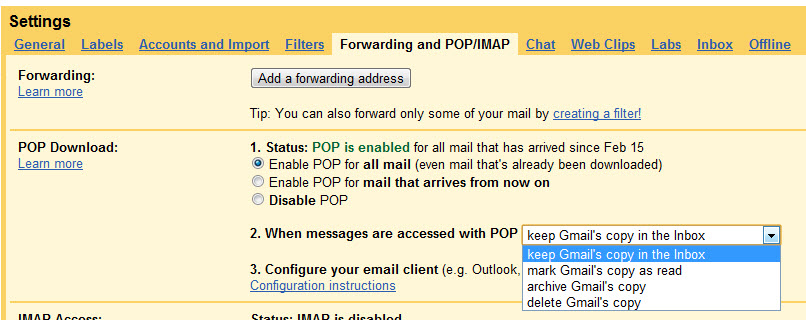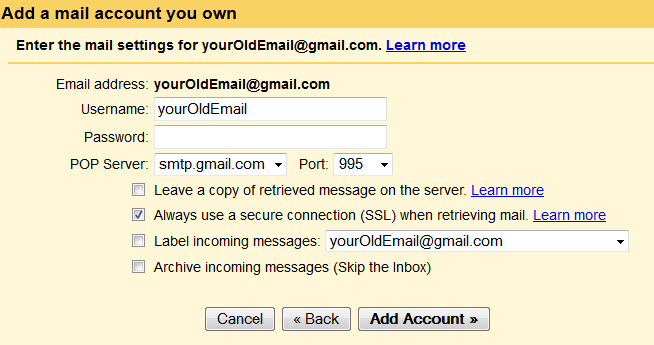If you are running out of Gmail space, don’t panic. This post will help you how to create ample space in your inbox without deleting any useful information. The magic word in this case is “transfer”. You will transfer all your emails to another Gmail account.
Here’s a convenient and simple solution for transferring your Gmail inbox to another account.
Step 1: Create a new Gmail account, (or use an existing empty free account). We will refer to this account as “New Account” in following discussion.
Step 2: Enable POP on your existing account. We will call it “Full Account” here. To enable pop, go to your Gmail options, click on “Forwarding and Pop” and enable POP on “All Emails” . Make sure you do this for “All Emails”. Also make sure you select “delete Gmail’s copy” from the drop down shown in the screenshot below.
Step 3: Login to your “New Account” and go to options, click “Accounts and Import” and click on “Add a Pop3 Mail Account You Own”
Step 4: Provide your email address and press next.
Step 5: Enter your whole email address in the user name, your Full Account’s password. Leave rest of the options as follows:
Step 6: Sit back and relax. Now your new Gmail account will start downloading emails from your old Gmail account. Usually it takes several hours to transfer all your emails, but in some cases it takes a few days as well. It will be a fully automated process so you don’t have to do anything except waiting.
You can check the status of the download on the same screen and it looks something like this:
You can see there may be some errors during the process but the process will resume itself. The emails will be downloaded in batches of 100 to 300 typically.
Step 7: Once all emails have been downloaded to the new account, now login to the new account. You’ll see that all emails are gone from the inbox but the Gmail is still full. (If you still see emails in inbox, the process is not over yet, wait for a few more hours).
Step 8: Once all emails are gone, go to your trash and delete all the emails in there. (Your inbox mails are now in trash). Also empty the spam folders and you should have a lot of space empty in your account now.
Hope this all works out for y’all.