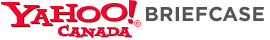After using the new Google maps 3.0.0.12 with latitude capability for more than 36 hours now, I find myself in a position to write a few things about it.
After using the new Google maps 3.0.0.12 with latitude capability for more than 36 hours now, I find myself in a position to write a few things about it.
Google maps has always been amazing with all its navigation abilities, maps, directions, zoom level, satellite view and ability to detect your location with or without GPS. By downloading Latitude, I expected a different software but after the installation was done, I realized that latitude is nothing but a service add-on into the existing Google maps software. If you login to your google account using google maps, you can start using it as a goe-social tool to share your location, view your friend’s location and even getting directions on how to reach your friend.
The idea is great and by design it looks great in the beginning. You login using your Google account and then you can invite friends right from your gmail contacts or by entering the email address. No doubt accessing my google contacts is good, but I would love to invite people from my phone’s contact list. This feature is not supported right now. In addition, I dont find a way to invite people through sms, mms or bluetooth. Only way to invite is either from gmail contacts or by typing in the email address.
I was trying to invite my friend who I learned is also trying out latitude right now. I went to invite the friend, selected “All contacts” to see all my contacts in gmail and then it was a nightmare to reach his name that started with W. The list is alphabetically sorted and I couldn’t find a way to filter the list to make my life easier. After a couple of minutes of scrolling i realized, its better I type in his address instead of looking it up in the contacts list. I was lucky to remember his email address at that time.
One thing i should appreciate is the separate group of users shown in the list of contacts being invited, who were already using latitude. This really was informative.
After successfully inviting the contact, I waited for a few minutes and my curiosity made me call that guy. I asked him if he received the invite as yet, and the answer was in negative. After 10 minutes, yes 10 whole minutes, he received that invite on the application and accepted me. Finally we were connected. Later we realized that the invite reached the email inbox of the person and he had to open his email to accept it. As most of us are not using push emails as yet, it will be better that the invite reaches the latitude screen on Google maps before it reaches the email.
Then we put the application to test. We allowed full location access to each other and went out on a drive. I was expecting a moving icon of my friend on a road but it was a total disappointment. The friend’s location was getting updated after at least 10 minutes. I know updating location on realtime will be a lot of data usage, but what if I have unlimited plan and want to update it in realtime? I know, this location update can be as frequent as a few seconds but latitude is not upto the standard in this case.
While driving with google maps running, the blue dot used to show an arrow showing the direction of movement in earlier versions. That arrow is still there, but when I have latitude turned on, it shows a small tab with my photo on it. This looks neat when jumping friend to friend looking at their display pics but when navigating, this display pic comes in the way of direction arrow and if I’m traveling north-ish, arrow is hidden behind my picture.
Data usage is optimized at the price of very late location updates, but even that has a problem. Several networks that I know of charge you per 100 kilo-byte or per mega-byte of data. In some cases they charge you for a chunk of data whenever you connect gprs, even if you use it or not. Call it a trick by networks, but if i use 100 kB or 10 kB, its gonna cost me 100 kB. In this context, Google maps disconnects and keeps connecting again and again whenever the connection is needed. This costs volume based users a lot more. By the way, Google maps connection used to be always connected in the earlier versions.
connection used to be always connected in the earlier versions.
I must also say here that the application is lot more buggy, the finish and smoothness of working is gone, there are jitters and glitches while navigating through the menus and friends on map. I did not expect such quality from a company like Google.
Last but not least, google denies installation on many popular handsets as well. For example, it refused to install in a Nokia 95-8 GB, saying the hand set is not supported. Well, older versions were supported, what happened now?
If somebody from Google is reading this, can you ask somebody to put these features in Google maps in the next version?
- Provide better device management wap site that detects phones correctly and does’nt deny installation on phones that are actually supported.
- Add google talk integration as well, I’m sure that is in works but I expected it part of this latitude roll out.
- Do some more working on the user interface design to remove screen-navigation glitches and hickups.
- Add an option of more frequent location updates for friends
- Make “Add friends” from phonebook possible, all my email addresses are there.
- Allow SMS invite possible
- Allow bluetooth and mms invite possible too
- Add filtering option when going through a list of addresses while adding friends.
- Make invitation acceptance a more quick possibility by simply showing invites on maps more quickly. (I’m sure it’ll work automatically when we make friend refresh more frequent).
- I love the blue direction arrow on my location dot, please bring it in front of all other overlays 🙂
- Either keep it always on data connection, or simply make the option available in settings.
I welcome more comments from other users.
I’m really surprised and excited at the same time to see this mobile based open micro-framework for mobile phone development named Rhodes. Rhomobile has launched this open framework that claims to allow developers to write an app once and port it easily run on iPhone, Blackberry, Symbian, Windows mobile and even Android.